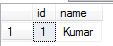The NULLIF function takes two arguments. If the two arguments are equal, then NULL is returned. Otherwise, the first argument is returned. The syntax for NULLIF is as follows:
NULLIF ("expression 1", "expressions 2")
It is the same as the following CASEstatement:
SELECT CASE ("column_name")
WHEN "expression 1 = expression 2 " THEN "NULL"
[ELSE "expression 1"]
END
FROM "table_name";
WHEN "expression 1 = expression 2 " THEN "NULL"
[ELSE "expression 1"]
END
FROM "table_name";
For example, let's say we have a table that tracks actual sales and sales goal as below:
Table Sales_Data
| Store_Name | Actual | Goal |
| Store A | 50 | 50 |
| Store B | 40 | 50 |
| Store C | 25 | 30 |
We want to show NULL if actual sales is equal to sales goal, and show actual sales if the two are different. To do this, we issue the following SQL statement:
SELECT Store_Name, NULLIF (Actual, Goal) FROM Sales_Data;
Result:
| Store_Name | NULLIF (Actual, Goal) |
| Store A | NULL |
| Store B | 40 |
| Store C | 25 |